Body
Prerequisites
- Zoom App Installed on Your Computer
This Article Covers:
- Syncing/adding and managing your contacts
- Adding new contacts from call log data
Syncing and Viewing Contacts:
By default, you can call the contacts in the JCU directory in the Zoom desktop client and mobile app. Follow the Zoom articles linked below to add contacts from third-party services:
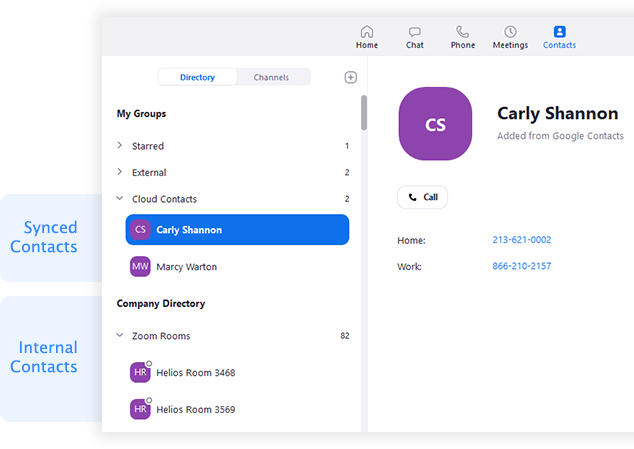
Adding Contacts Manually
Open the Zoom App and navigate to the Contacts tab on the top navigation. This might be hidden in the "More" icon.
- Click the plus icon

- Add a name, phone number, and any additional information you choose to list
- You may also add them to any groups you have set up
- You can create custom groups. This feature allows you to quickly identify people you might frequently call or group your department numbers together