As of 2022, Microsoft no longer supports Internet Explorer, and Microsoft Edge replaced it. However there are a number of websites that continue to rely on the Internet Explorer browser to function. To address this issue, Microsoft has built in an Internet Explorer compatibility mode in Microsoft Edge that allows the websites to continue to function. This article covers how enable this mode.
Prerequisites
- Windows 10 device with Microsoft Edge installed
- Known use is for the Business Office check scanner
Enable Internet Explorer Mode on Microsoft Edge
1. Open Microsoft Edge. 
2. Click on the three horizontal dots in the top right corner of the Microsoft Edge window. 
3. Click Settings on the menu 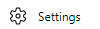
4. Search for "Compatibility" in the search bar, and ensure that the options look as they do below. If you anticipate using a specific website requiring the IE compatibility mode, click the add button and paste the link to the website there to automatically launch it in compatibility mode.

5. Navigate to the website, where a banner will confirm you are in compatibility mode. This message can be closed, and the website should function.
