Prerequisites
- Live in or have been granted access to the University Apartments on Fairmount Circle.
This Article Covers:
This document is meant to help you understand access to the University Apartments on Fairmount Circle. Your Carroll Card can be used to access the main entrances on each building, similar to the Residence Halls on campus. However, you can also use the Geokey app on your phone to access these same doors as well as the side entrances, overhead garage door, and doors into the garage.
Installing the Geokey App
- You will receive a text from Geokey inviting you to install and register the app. If you don’t see the invite, please check your spam folder.

- Select the Apple Appstore or Google Playstore and get the app
- While the app is installing,
- Go to your JCU email
- Open the email from Geokey
- Select Confirm Account Access. This will then prompt you to set a new password for your account.
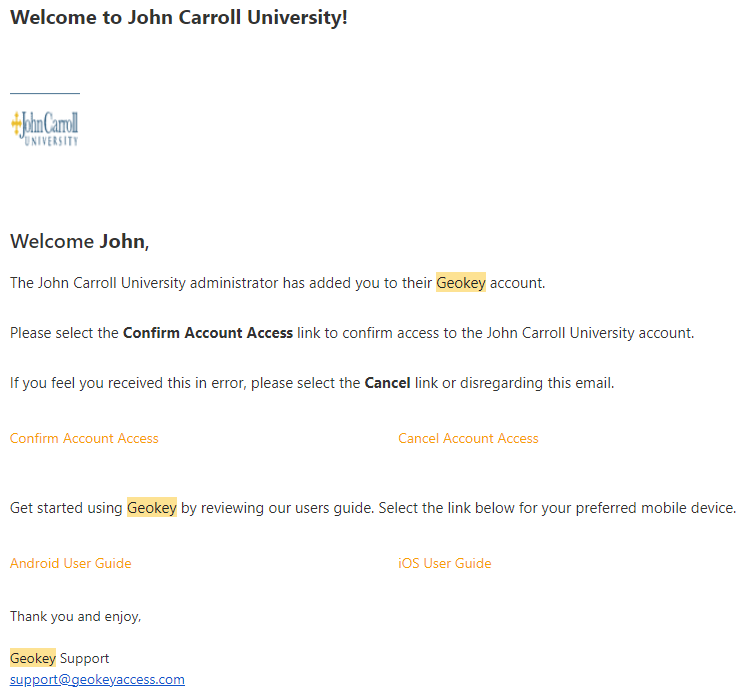
If this step is skipped, you will not see the doors that you have access to.
- Once you have reset your password, open the Geokey app and log in

- When you log in the first time, enable Geokey to use your location and find Bluetooth devices.


Using Geokey for Access
- When you open the Geokey app, you will see listed any doors you can access. Residents living in the apartments with garage access will also see the interior doors to the garage from each wing as well as the overhead garage door. Click Access next to the door you wish to unlock and you will hear the door announce that it has unlocked. (Users will need to use the app to open the garage door to enter and to leave the garage.)
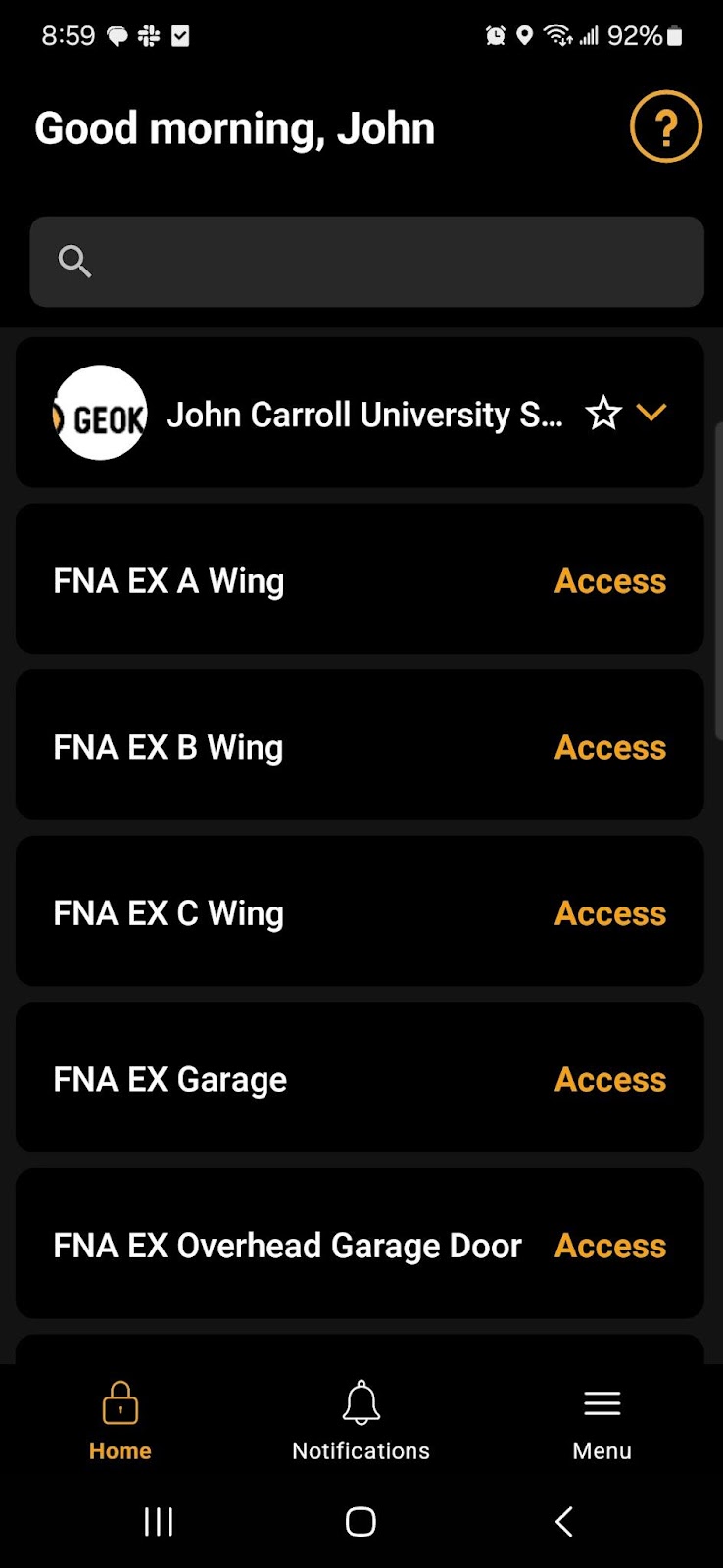
Other Features of the Geokey App
- Profile
- Under the profile, you can edit your name, phone number, and password.
- Community Resources
- Residence Life will use this tab to provide contact for staff and other resources for residents.
- Preferences
- Here you can enable biometrics and other options.
- Notifications
- The University and Residence Life will use this area to send important notifications about the apartments.
- Support
- You will find user guides, troubleshooting, and connect with Geokey support here.
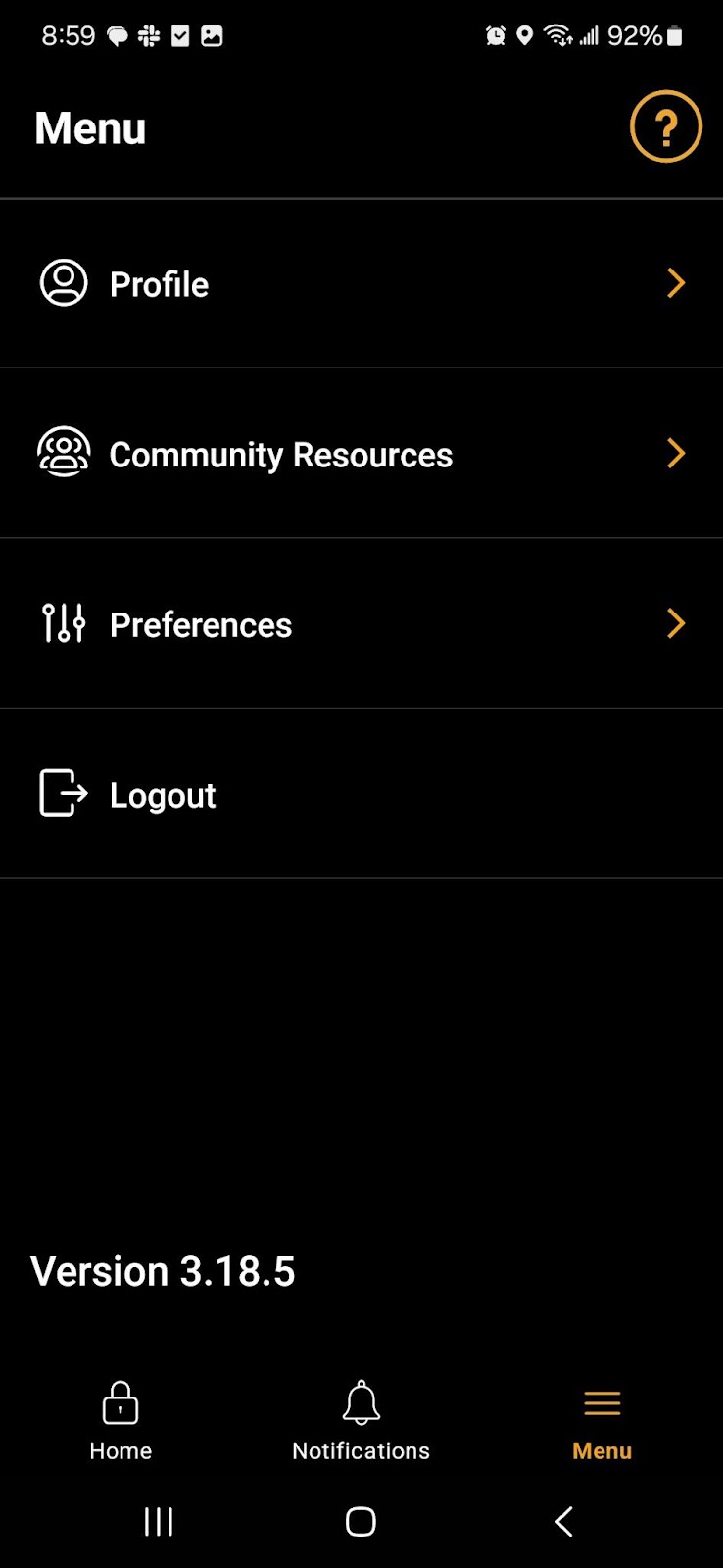
Door Locations
Fairmount Gardens
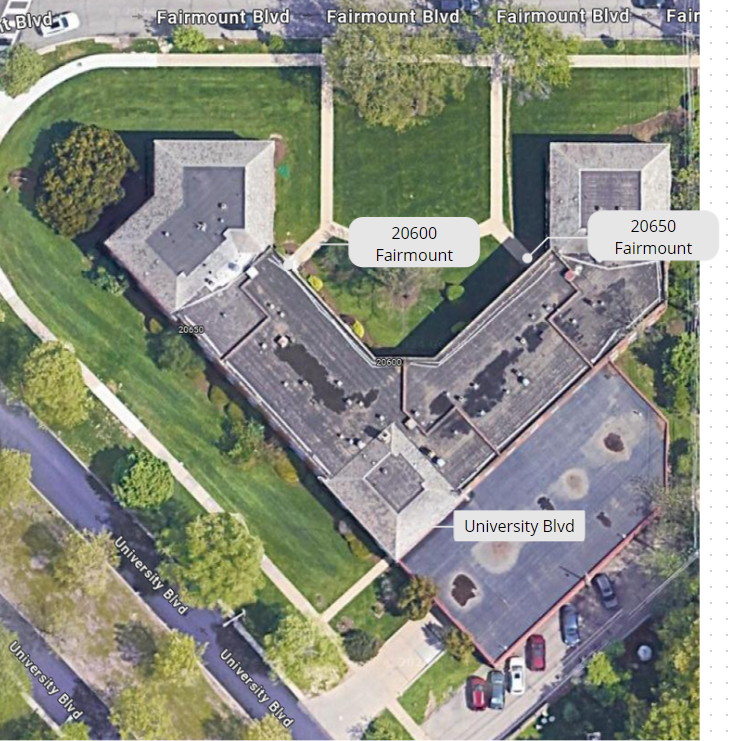
Fairmount North
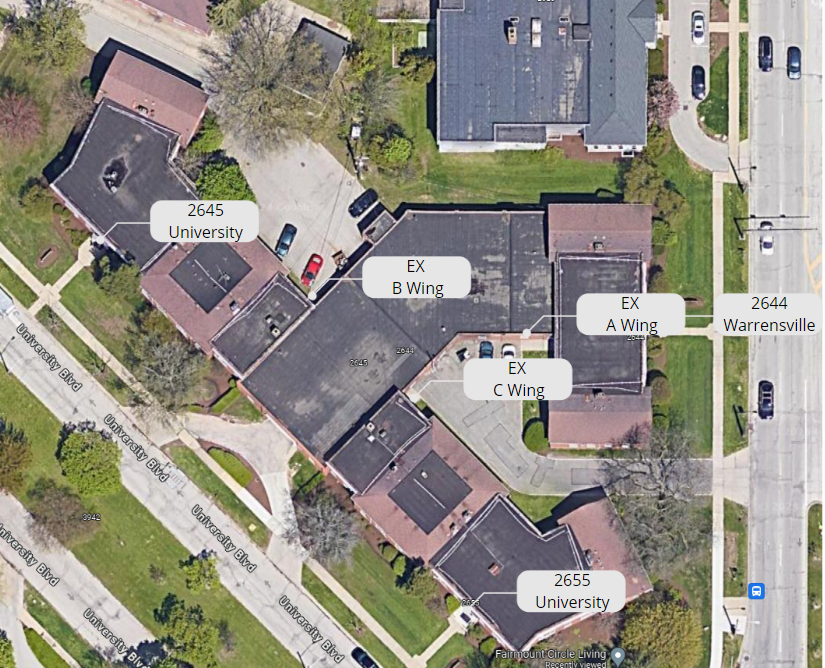
Fairmount South
